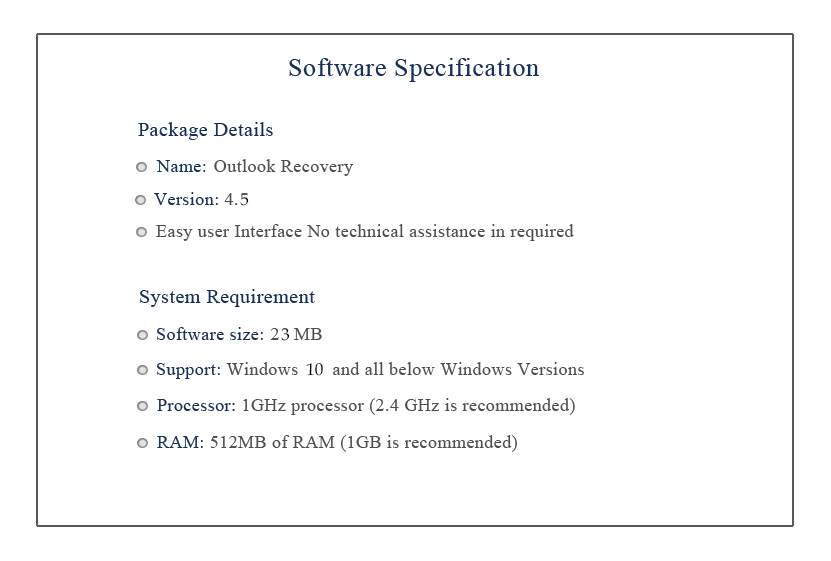Outlook File Repair Software – Recovery Simplified Here!
In many situations, while syncing or sharing information from an Outlook Data File (.pst) in Microsoft Outlook, users may face certain problems due to PST file corruption. A file may be corrupted for the following reasons: improper shut down of the system; external intrusion attacks; different bugs/malware in the PST file storage location; wrong selection of any third-party software; or oversized Outlook Data file.
To fix such problems, there are two ways: using Microsoft's in-built utility as a manual solution and choosing a third-party tool as an automatic solution. However, if the PST file is large in size, the manual method may take a long time to repair it, and it also fails to repair hard-deleted and corrupted Outlook files. To resolve these issues, the Microsoft PST Repair Tool, which is designed specifically for users with limited technical skills, can be used as a permanent solution. You can download and use the free trial version of the software before getting full access.
Restore Outlook Emails, Contacts & Calendar with Microsoft PST Repair Tool
With the Outlook Repair tool, users can easily restore a PST file along with its entire data items. The software possesses all the required features that the users stand in need of, and they are as follows:
- Simple User Interface: The PST Repair software is built by keeping non-technical users in mind so that even those users who have a lack of technical skills can execute the tool easily. Hence, you will find the layout of the tool very user-friendly, providing you with easy-to-understand steps.
- Automatic Prerequisite Check: After running the PST Repair utility, it automatically checks for all the requirements such as: Outlook, Outlook Component, Outlook Profile configuration, and Permissions, which are needed for the tool to function properly.
- Add Multiple PST File: With the Add File button, users can open as many PST files as possible in Outlook directly within the Outlook repair tool instead of minimising the software window and browsing each file from your computer hard drive storage.
- Lost | Corrupted Outlook File Repair: Using the Advance Scan option in the Microsoft PST repair, users will be able to rebuild corrupted profiles in MS Outlook associated with each PST file with the aim of restoring lost Outlook items: emails, contacts, calendars, appointments, etc.
- Saves Scan Result: After the scan is completed, the software will ask you to save the scan result, which can be utilized to see the details of the scan in the future.
- Preview Outlook Message | Attachment: The software gives a quick preview of the entire Outlook message and its attachments. You can preview the data and their attachments for all Outlook emails present in the added PST file by selecting the desired email items.
- Swap Display View Mode: From the Switch View option provided by the PST repair utility, users can change the screen viewing mode from horizontal (the default mode of the application) to vertical (the vertical mode).
- Thrice Export Options: This is the additional feature of Microsoft PST repair software by which a user can export the repaired data to three different options, i.e., PST, EML, and MSG. This advantage will enable users to access Outlook data in other email clients that support EML files.
- Enabling Mail Filter: With this option, users can repair only emails from PST files by applying the filter on emails and choosing the date range in between From Date and To Date.
- Naming Conventions: In the event of exporting the recovered data to an EML file, PST repair software provides one added advantage, i.e., naming convention. This convention helps users sort the items that need to be exported by different options such as subject, date, and sender of the mail.
Additional Features: Free Download Microsoft PST Repair Software
Recovery Simplified! The Microsoft Outlook Repair tool is endowed with an interactive, user-friendly, self-descriptive, and easy-to-understand interface, which will guide you through the Microsoft Outlook PST repair process. Also, this intuitive recovery utility does not require high system knowledge or product intelligence. No special skills are necessary to use the Outlook Data Recovery tool to repair an Outlook file. Therefore, the Microsoft PST Repair tool plays a very important role for an entry-level computer user. The Outlook File Repair tool is suitable for every kind of user, no matter if they are experts or ordinary users.
Solve Following PST File Errors with Outlook Repair Tool
- The message you specified cannot be found – Outlook cannot open this item
- Sending and Receiving reported error 0x800CCC0F
- An unknown error has occurred. 0X80040119 & 0X80040600
- The operation failed. An object could not be found
- Cannot open your default email folders. The information store could not be opened
- Outlook error 0x800ccc13 cannot connect to network
Datailed Specifications of Outlook File Repair
Workings of Microsoft PST Repair Tool
Repair Corrupt Outlook Profile with Two Available Versions
Free Demo:
You have the facility to see the work before paying. Yes! The demo version of the Microsoft PST Repair tool is FREE! Using the demo, you can see the Microsoft Outlook file repair process and can also view the scanned files. The only thing you cannot do with the help of the demo version is that you cannot save recoverable items to your system.
Full Version:
Get the software in FULL working mode: Garbing the full licenced version of the Microsoft PST Repair tool saves users from getting into a grave data loss situation. It will help you easily recover all your Outlook email items, which must be very crucial for you. This would be a reasonable way to recover Outlook files. Using the Full Version, you can repair corrupt PST files, view recoverable items, and finally, save them to a self-chosen location on your system.
FAQ's regarding Outlook Repair Tool
How effective is this software to repair an Outlook profile?
The Outlook profile repair tool automatically looks into the damaged part of the profile and makes all the required changes to it. This feature makes the Microsoft PST repair tool the best suitable tool to restore an Outlook profile by keeping all the data in the PST file safe.
I have a 15 GB PST file. Can this tool allow me to repair Outlook data files easily?
This software can repair PST files up to 20 GB in size. And the best thing is that it will repair higher levels of damage without any data loss.
What versions of Outlook does this software support (I have Outlook 2002)?
This is another advantage of this software, which is that the tool is compatible with all versions of Outlook till date and can open the files of all Outlook versions that need to be repaired in the software itself.
Can I repair multiple PST files and folders all at once?
Yes, the software enables the user to repair PST files in batch. It means you don't need to wait until the repair of one PST file is completed.
What will be the PST file type after they are repaired?
The restored PST file will be saved as a UNICODE PST file by the software.
Which Outlook versions does the software support?
The Microsoft PST repair tool supports all Outlook versions available till date, i.e., Outlook 2021, 2019, 2016, 2013, 2010, 2007, 2003, 2000 and all below versions.