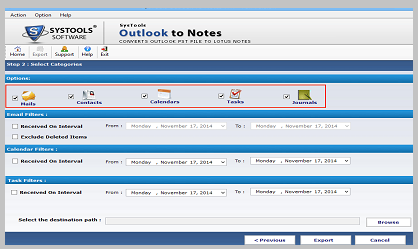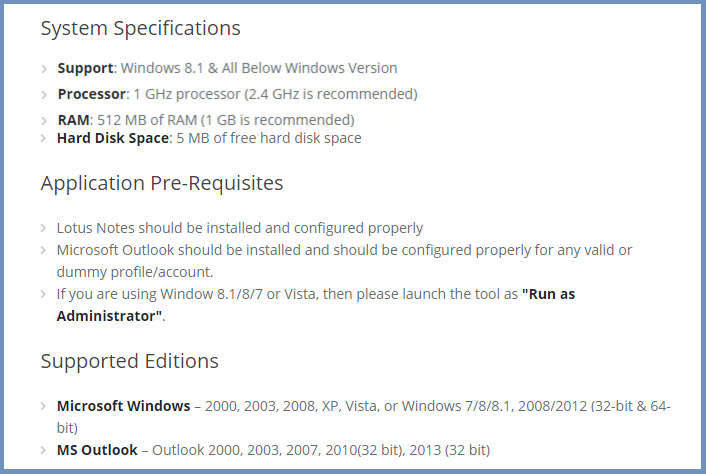PST to NSF Converter
- Export all Outlook Emails, Contacts, Calendars, Tasks, Journals to NSF.
- Outlook & IBM Notes must be installed to run PST to NSF converter.
- Various Date Filters are available each for Email, Calendar and Task.
- Convert Outlook PST to Lotus Notes NSF file in batch
Outlook PST to IBM Notes NSF Screenshot