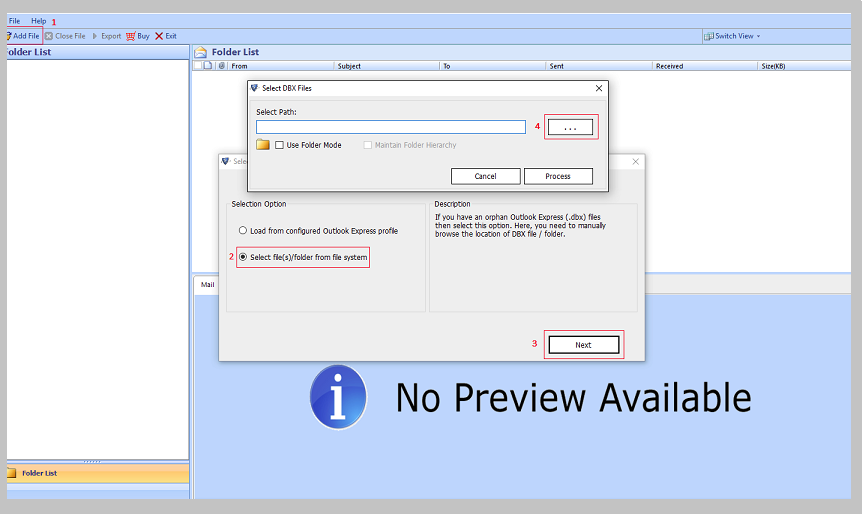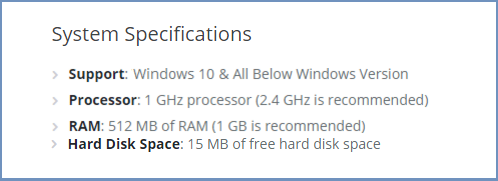Inbox.dbx to Outlook PST
- Export Outlook Express DBX to PST, MBOX, EML, & MSG file.
- Preview Outlook Express emails in multiple styles along with attachments.
- Migrate DBX to Outlook PST in batch & keep the folder structure as it is.
- Scan and save selective Inbox.dbx files/folders with individual status.
- Auto load files for conversion by locating their storage folder.
- Option to break PST by size while migrating DBX to Outlook.
- Once after exporting data, one can import Inbox.dbx to Outlook PST.
- Outlook is not mandatory to migrate DBX files to Outlook file.
Screenshot of Inbox.dbx to PST Export